Recording Steven Slate Audio | Steven Slate Audio Raven Core Station With 1 Mti2 With 2 Mti2
$2,999.00 $96.94
Recording Steven Slate Audio | Steven Slate Audio Raven Core Station With 1 Mti2 With 2 Mti2
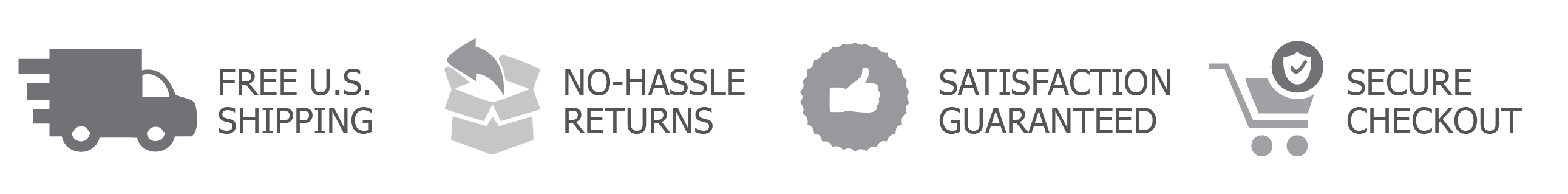
The Raven Core Station Turns Your Daw Into A Multi-Touch Control Surface—Featuring Two 27″ Multi-Touch Mti Panels And The Award-Winning Raven Software Suite, It Will Revolutionize Your Studio Workflow. Mix With High-Resolution Faders, Manipulate Plug-Ins With Your Hands As If They Were Hardware, And Use The Batch Commander Digital Assistant To Shave Hours Off Of Your Production Day By Automatically Performing Remedial Tasks While You Focus On The Music.
The Mti Core Station Supports Three Configurations, Incorporating One Or Two Touchscreens. Standard Components Allow For Single Or Dual Setups, While A Third Configuration Incorporating A 4-Space Rackspace Accessory With A Single Touchscreen Is Also Available (Rack Accessory Sold Separately). Each Mti Core Station Desk Also Comes With A Cutout Slot On The Armrest For A Slate Control Remote, And A Storage Cavity Behind The Screens For Cable Management.
Raven 3.0
Raven 3.0 Adds Customized Multi-Touch Control Of Ableton Live, Cubase/Nuendo, Digital Performer, Logic Pro X, Pro Tools 10-12 And Studio One V3 On Mac, As Well As Windows Compatibility For Pro Tools 10-12, Cubase 8 & 9 And Nuendo 7.
Faders 3.0
Faders 3.0 Are Slate’S Multi-Touch Faders That Allow The Most Precise Control Of Your Daw Faders. By Integrating Multi-Touch 100 Mm Virtual Faders Directly Into Each Daw, The Engineer Has Seamless Control Over Mix Levels And Automation. The New 3.0 Algorithm Gives The Faders A Virtual “Feel” With An Intuitive Action That Is Comfortable And Even Fun To Use.And For The Most Critical Automation, Fine Fader Mode Can Quadruple The Resolution Of The Faders, So You Can Get Even The Most Minute Moves Down In The First Pass With Ease And Perfection.
The Raven Toolbar
In Toolbar Mode, The Raven Toolbar Is Anchored In Front Of Your Hands At The Base Of The Touch Display. Your Daw Controls Are Where You Want Them: Transport, Edit/Mix Window Selector—Convenient Tools For Tracking Too, Like Record Looping, Click, Create Group And Undo. Use Intuitive Multi-Touch Gestures On The Raven Navpad To Perform Scrub/Shuttle, Waveform Zoom, Track Zoom And Track Banking, And Raven Batch Commands. And Because The Raven Toolbar Is Virtual, It’S User-Customizable—Put The Controls You Want Where You Want Them.
The Batch Command System
The Raven Batch Command System Is A Series Of Preset And Customizable Buttons That Can Execute Up To 1,000 Key Commands And Mouse Clicks Automatically. With Just One Button, The Batch Command System Lets You Create Instant Headphone Sends, Name Tracks, Put Entire Drum Tracks On The Grid, Export Stems And So Much More. The Batch Command System Comes Preprogrammed With 100 Preset Batch Commands In Every Daw We Support, With Layouts For Music, Mastering, Post Production And More. Record Your Own Mouse-Click Automation Or Program User Commands With The Quicklist, Which Features Hundreds Of Predefined Daw Operations. Just Touch And Hold On A Batch Command Button To Edit, And You’Ll Have Access To Almost Limitless Possibilities. With The Batch Command System, You’Ll Get It All Done Faster And Smarter.


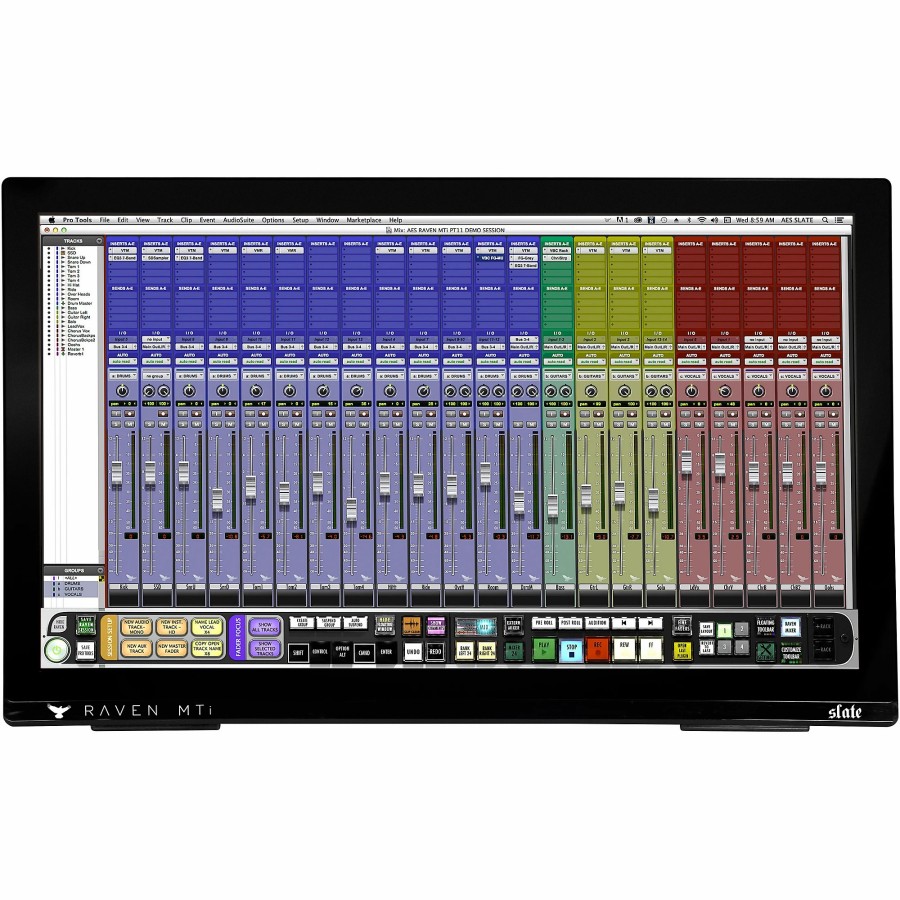













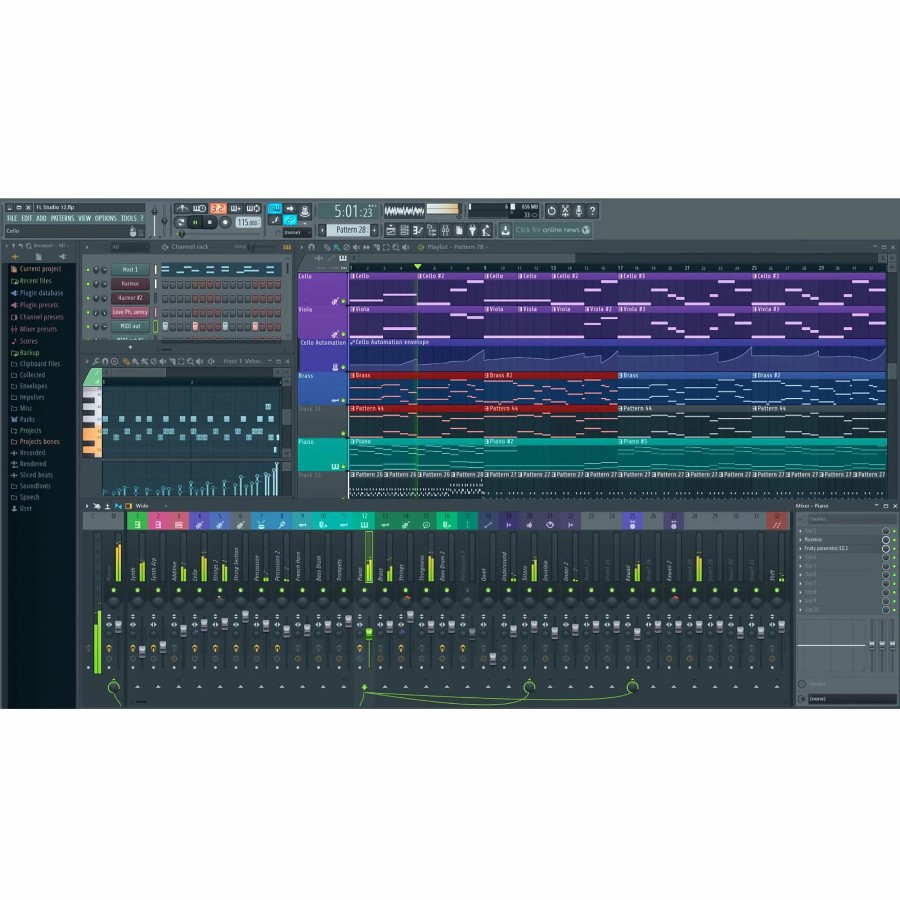
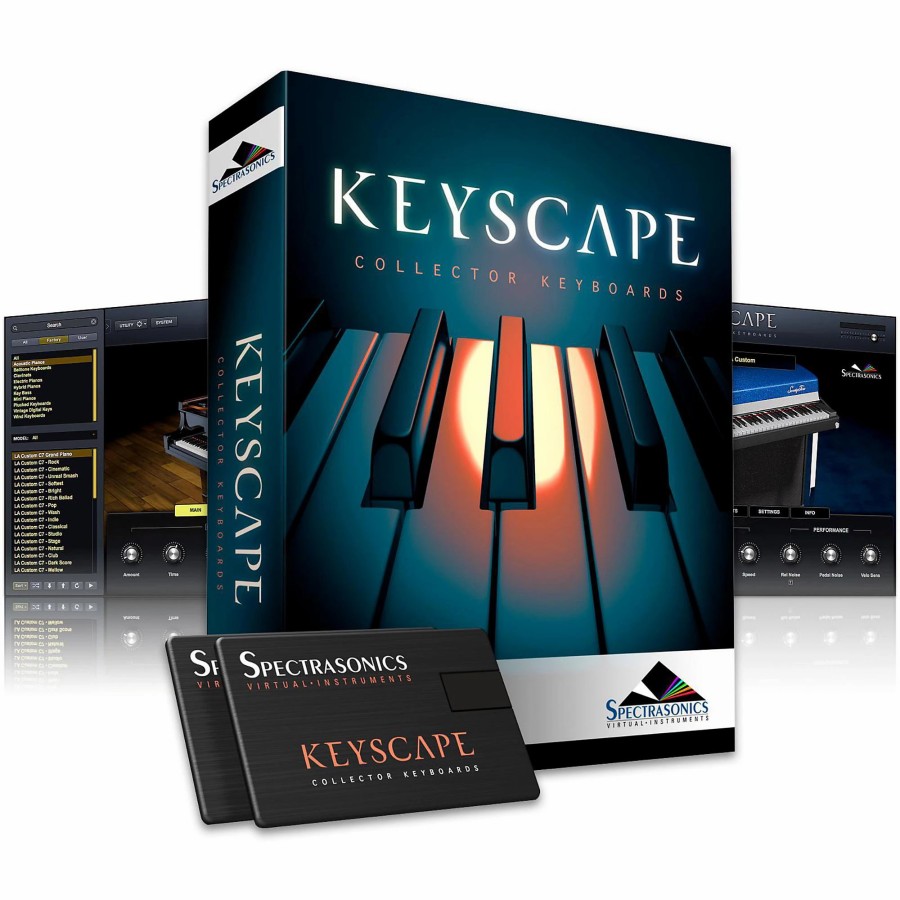







Reviews
There are no reviews yet.